How to organize your files
You know those behind the scenes posts entrepreneurs share on their blog or social media? I eat that stuff up! Every now and then I find myself getting extra snoopy, zooming in when I can, to reveal even more behind the curtain. What apps are they using? What’s on their to-do list today? How do they schedule their week?
I love sharing behind the scenes of my business, so much so that I’m excited for a new series you can look forward to each month: “How we handle: _________.” Straight forward, and to the point, you’ll receive an inside peek into how we handle various aspects of our business!
Let’s kick off the new series.
How we handle: File Organization
This may seem dry, but am I the only one who loves to see how others organize their computer files?! Tell me I’m not alone here :).
First up, here is the main folder structure for Spruce Rd.:
-
01-Client Work
-
02-Blog Posts
-
03-Business
-
04-Promotional
-
05-Design Resources
-
06-Side Projects
Every file for my business lives inside these folders. I like to use numbers to preface the folder name so that I can arrange the folders how I like. No one said I wasn’t type A :). Let’s take a deeper look into each of these folders.
Client Work
Since this is where the bulk of my files live, I took some time intentionally thinking through the files. The first set of sub-folders allows me to easily dive into a current project, without having to sort through layers of previous clients. Once we wrap up, I’ll archive the project. You could get fancy here and have job numbers, but we’re a small business so naming the client folder with their brand name makes the most sense to us.
Within the client folder I have a place for business documents (contracts, quotes, schedule), design inspiration, proofs, any files provided by the client (word docs, photographs, etc.), and the final design files. From there, I organized the final files into logos, collateral, pattern and the brand guideline.
Blog posts
Because I blog every week, I needed an organized system for easy reference. First I start with the year, followed by a folder for each post beginning with the date it was published, and within this folder I have the assets (any misc. files), post content, and the graphic.
Business
This is for the nitty gritty. My “business” folder is a place to house my tax information (such as my sub-contractor’s w9’s), receipts and my process files. Within the process folder I keep the templates that we use for client work, so I can easily reference them, or send them to a new designer on my team. This includes design templates (brand guideline, discovery pdfs, etc.), brand mockups for client presentations, and recorded videos of my process for my design team.
Promotional
I created this folder exclusively for Spruce Rd. branding and marketing. Within the “promotional” folder, I keep headshot photos, Spruce Rd. branding, instagram post graphics, a press kit including samples of work, and web design drafts. Within the identity folder, I included design collateral (business cards, notecards, etc.), illustrations, logos and brand photography.
Design Resources
As a designer, I end up with loads of resources to support our designs. These take the form of purchased photos or design assets from Creative Market, free downloads, icons, Squarespace CSS tricks, etc. This can easily get out of hand (I’ve seen it at previous jobs), so having this folder organized has saved me loads of time. I reference it quite often when I need a quick resource (including this folder icon on each of the images!).
Side Projects
Lastly, I have a folder for side projects. This is a MUST as an entrepreneur! Having the folder alone encourages me to pursue passion projects. Sometimes these folders don’t go anywhere besides purchasing a domain name that never gets used, but I really enjoy challenging myself to create new ideas. Within the “side projects” folder, I keep the content, designs and marketing for e-courses, lettering (for fun), mini-classes, miscellaneous ideas, and products. This is my favorite folder to jump into when I’ve got spare time.


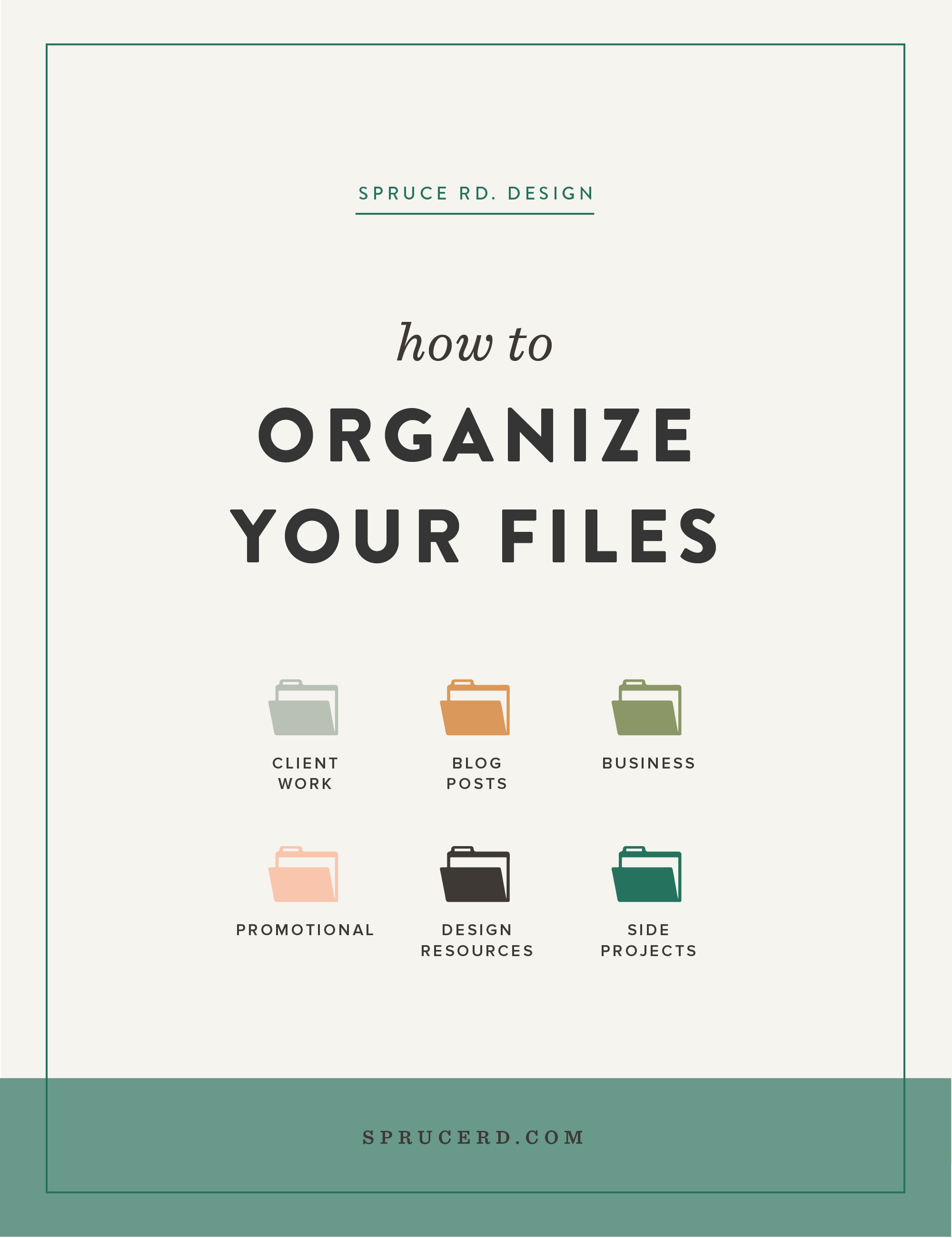
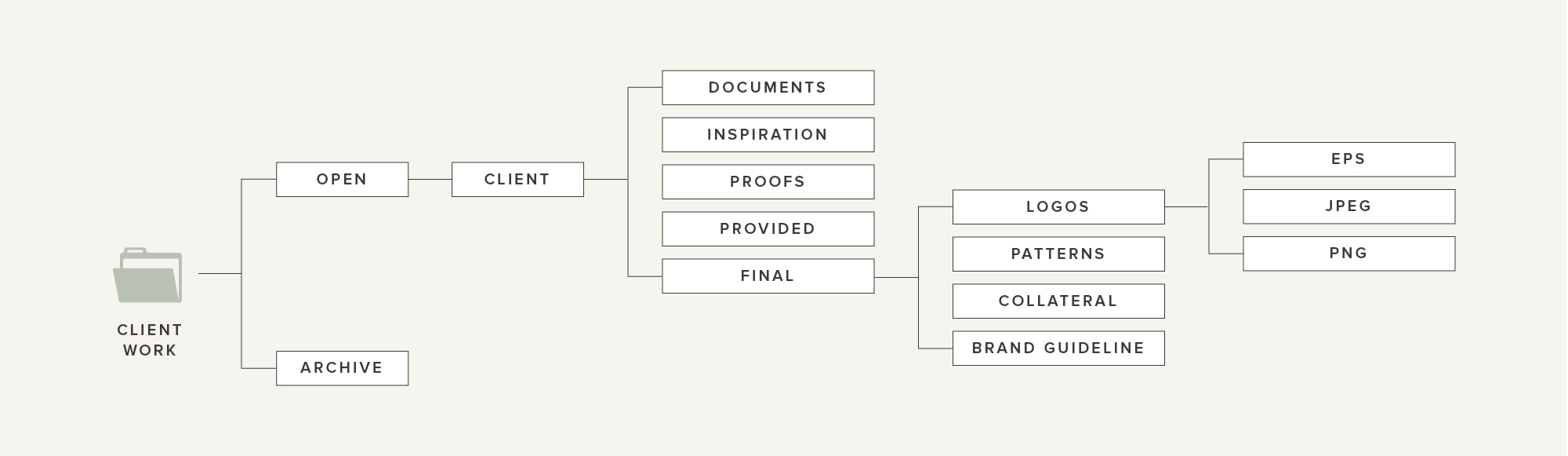
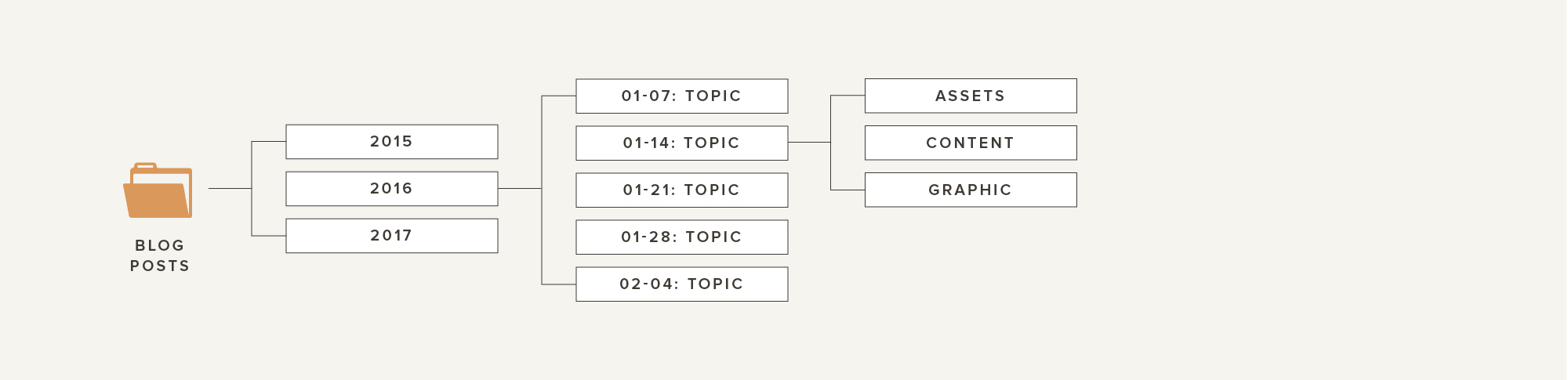
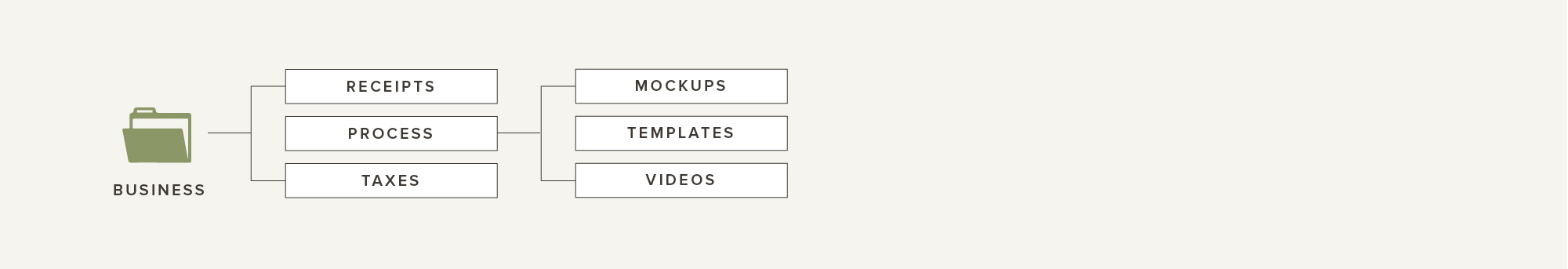

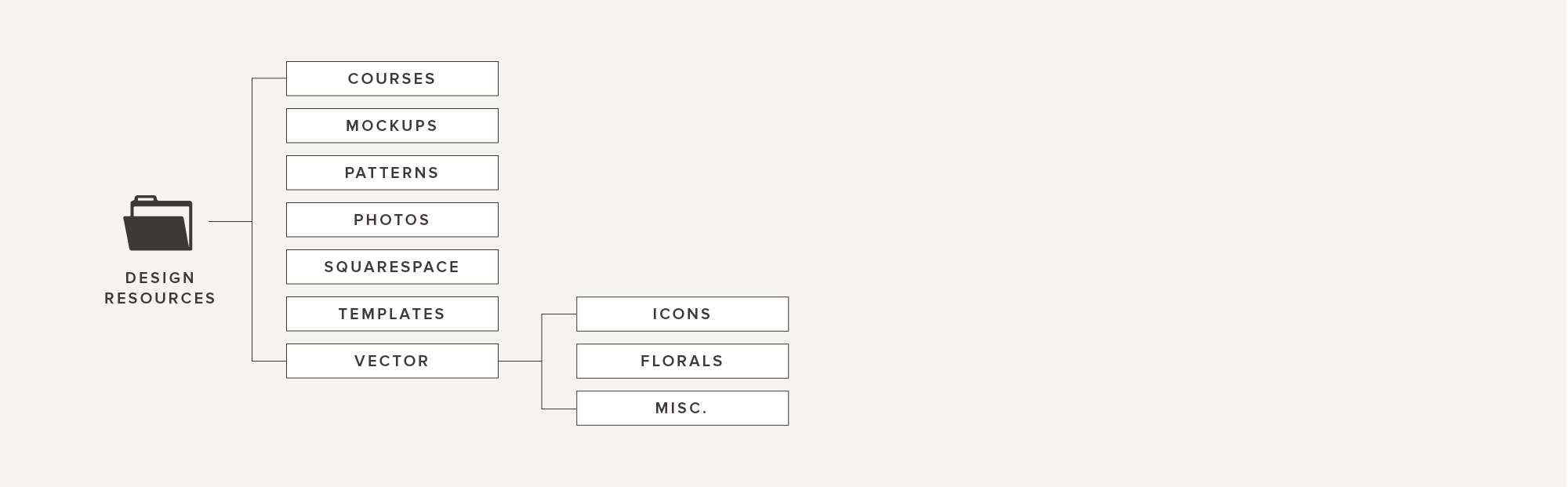
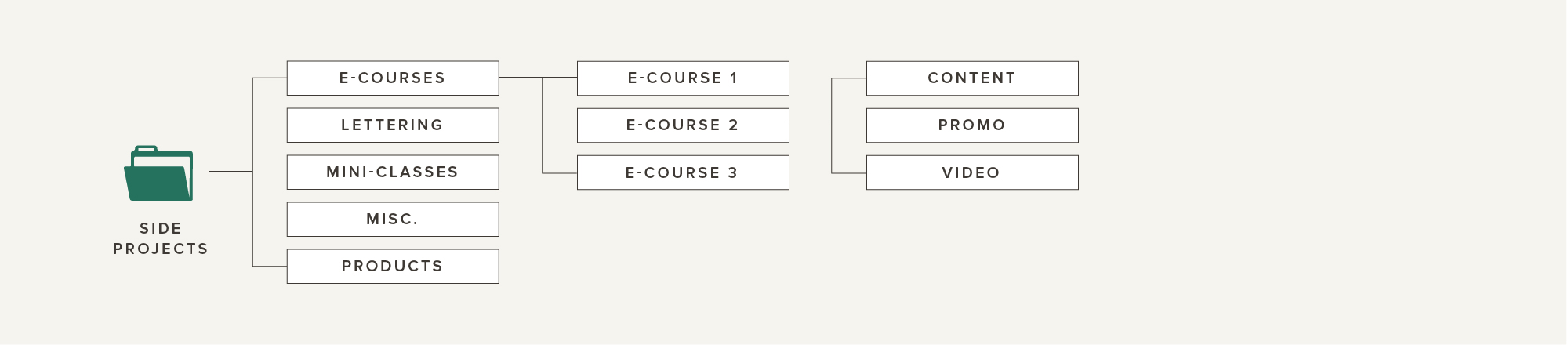
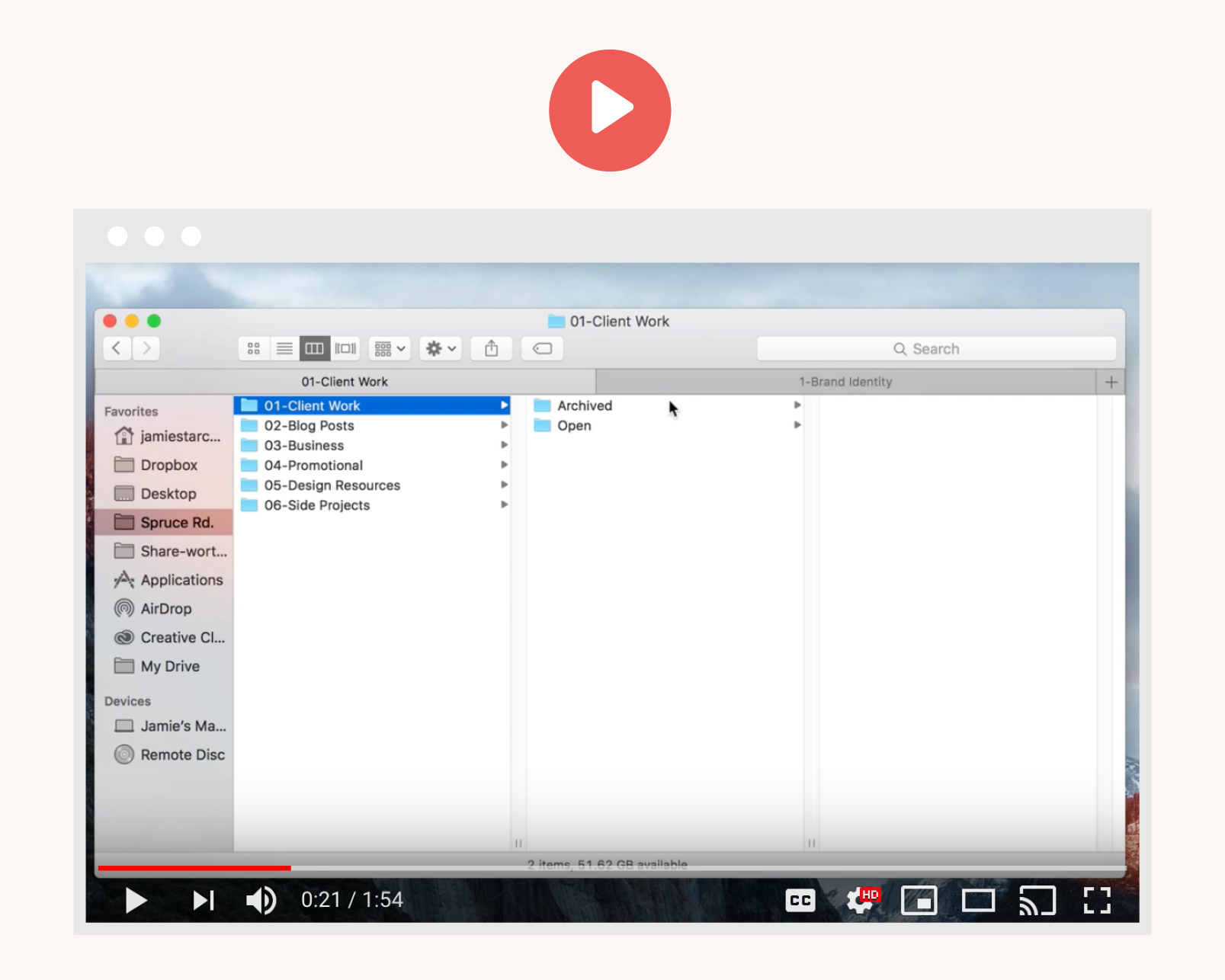

Louis Tran
Thank you so much, I have applied this file organization system and my mind is much cleaner.